CERL Thesaurus Help
Clipboard
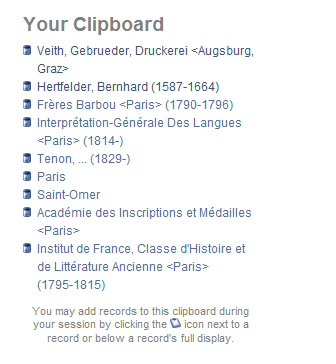 Next to a record's short display you will find a small blue clipboard symbol. By clicking this symbol you add the respective record to your clipboard, which is displayed on the left side below the Toolbox.
Next to a record's short display you will find a small blue clipboard symbol. By clicking this symbol you add the respective record to your clipboard, which is displayed on the left side below the Toolbox.
To access a record from your clipboard, just click on the heading/title.
To remove a record from the clipboard, click the waste paper basket symbol on the left of that entry. To remove all records from the clipboard, select clear your clipboard from the Toolbox.
You can download the records on your clipboard as a text file by clicking Export clipboard in the Toolbox. Your browser will prompt you to save the file, which you can open with any text processing software. Please note that the character encoding is UTF-8.